10 06 2014
2014 Latest Microsoft 70-687 Exam Dump Free Download!(1-10)
mavis | 70-687 Dumps, Microsoft Dumps
QUESTION 1
A company has 10 portable client computers that run windows 8.1
The portable client computers have the network connections described in the following table+
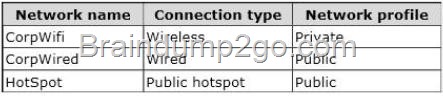
None of the computers can discover other computers or devices, regardless of which connection they use.
You need to configure the connections so that the computers can discover other computers or devices only while connected to the CorpWired or CorpWifi connections.
What should you do on the client computers?
A. For the CorpWired connection, select Yes, turn on sharing and connect to devices.
B. Change the CorpWired connection to public. Turn on network discovery for the Public profile.
For the Hotsport connection, select No, don’t turn on sharing or connect to devices.
C. For the CorpWifi connection, select Yes, turn on sharing and connect to devices.
D. Turn on network discovery for the Private profile
E. Turn on network discovery for the Public profile
Answer: B
Explanation:
By design Public profile as Sharing set to no and Private profile set to Yes
But it Says “None of the computers can discover other computers or devices, regardless of which
connection they use” so you need to review the full config. You can change it by doing that Firewall Profil (for Windows 7)
http://technet.microsoft.com/en-us/library/getting-started-wfas-firewall-profiles-ipsec%28v=ws.10%29.aspx
QUESTION 2
A company has 10 client computers that run Windows 8. Employees log on to resources by using multiple accounts. You need to back up the user name and password for each logon account. What should you do on each client computer?
A. Back up each user’s Personal Information Exchange PKCS #12 (.pfx) certificate.
B. Use Credential Manager to save the information to a USB flash drive.
C. Use File History to back up the ntuser.dat file.
D. Run the Export-Certificate Windows PowerShell cmdlet.
Answer: B
QUESTION 3
You administer windows 8 computers in you company network. all computers include Windows 8
compatible trusted platform modele (TPM). You configure a computer that will run a credit processing application. You need to ensure that the computer requires a user to enter a PIN code when starting the computer. Which policy should you configure? (to answer, select the appropriate policy in the answer area.)
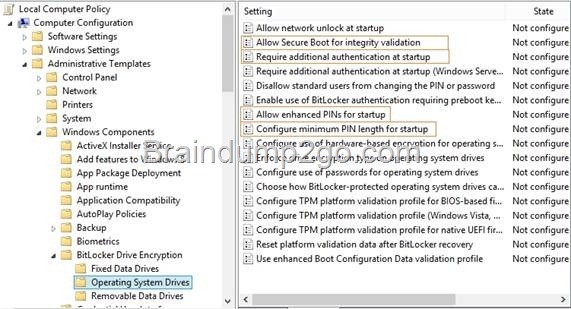
A. Allow Secure Boot for Integrity validation
B. Require Additional authentication at startup
C. Allow enhanced PINs for Startup
D. Configure minimum PIN length for startupalocal
Answer: B
Explanation:
![clip_image002[4] clip_image002[4]](http://examgod.com/l2pimages/2014-Latest_E025/clip_image0024_thumb.jpg)
QUESTION 4
A company has client computers that run Windows 8. You implement an AppLocker file hash rule that allows an application to run. You then apply a service pack to the application. When users attempt to run the application, the application is blocked by Group Policy. You need to ensure that the application runs. What should you do?
A. Enable the Reschedule Automatic Updates scheduled installations Group Policy setting.
B. Set the wired network connection to non-metered.
C. Set the wired network connection to metered.
D. Configure the Automatic Maintenance setting.
Answer: B
QUESTION 5
A company has an Active Directory Domain Services (AD DS) domain. The corporate environment includes a Windows Software Update Services (WSUS) server. All client computers run Windows 8 and a custom web application. The company has a Microsoft Software Assurance for Volume Licensing agreement.
After deploying Windows Updates to the computers, the web application stops responding. You establish that a specific optional update installed by Windows Update is causing the problem. In the Windows Update Control Panel item, the option to remove the update is unavailable.
You need to remove the optional update from one client computer.
What should you do?
A. Install and run the Debugging tools for Windows.
B. Clear the SusClientID registry value on the client computer.
C. Restart the computer from a Diagnostic and Repair Toolset (DaRT) boot disk and use the Crash
Analyzer tool.
D. Run the wuauclt /resetauthorization command on the client computer.
E. Restart the computer from a Diagnostic and Repair Toolset (DaRT) boot disk and use the Hotfix
Uninstaller tool.
Answer: E
QUESTION 6
A client computer that runs Windows 8 has two hard disk drives: a system drive and a data drive.
You are preparing to back up the computer prior to installing a developing software product.
You have the following requirements:
– The system disk that is part of the backup must be mountable from within Windows.
– The system disk that is part of the backup must be bootable.
– The backup must be viable to restore in the event of a hard disk failure.
– The backup must contain data from both hard disk drives.
You need to select a backup method. Which method should you use?
A. System repair disk
B. Storage pool
C. System image
D. File History
Answer: C
QUESTION 7
You administer Windows 8 client computers in your company network.
You receive a virtual hard disk (VHD) file that has Windows 8 Pro preinstalled, along with several business applications.
You need to configure your client computer to start from either the VHD file or from your current operating system.
Which three actions should you perform? (Each correct answer presents part of the solution.
Choose three.)
A. Import the contents of the system store from a file.
B. Export the contents of the system store into a file.
C. Attach the VHD file by using Disk Management.
D. Make the VHD disk bootable.
E. Create a new empty boot configuration data store.
F. Create a new entry in the boot configuration data store.
Answer: CDF
Explanation:
F: Commands to add an existing VHD to your boot menu:
bcdedit /copy {originalguid} /d “New Windows 7 Installation” bcdedit /set {newguid} device vhd=[D:]\Image.vhd
bcdedit /set {newguid} osdevice vhd=[D:]\Image.vhd
bcdedit /set {newguid} detecthal on
QUESTION 8
A company has client computers that run Windows 8. The client computer systems frequently use IPSec tunnels to securely transmit data. You need to configure the IPSec tunnels to use 256-bit encryption keys.
Which encryption type should you use?
A. 3DES
B. DES
C. RSA
D. AES
Answer: D
QUESTION 9
You are configuring a computer that will be used in a kiosk in a public area. You install a new internal hard drive. You need to protect the computer from starting an unauthorized operating
system. What should you do?
A. • Ensure that the computer BIOS supports Unified Extensible Firmware Interface (UEFI) and is enabled.
• Install Windows 8 Pro 64-bit using UEFI and install it on the internal hard drive.
B. • Install Windows 8 Pro 64-bit on the internal hard drive.
• Enable BitLocker on the internal hard disk.
C. • Partition the internal hard drive as MBR disk.
• Install Windows 8 Enterprise 64-bit.
D. • Partition the internal hard drive as GPT disk.
• Install Windows 8 Pro 64-bit.
Answer: A
QUESTION 10
A desktop computer that runs Windows 8 downloads updates but does not install them. The
computer is connected to the corporate network by using a wired network connection. You
need to ensure that the computer automatically installs updates. What should you do?
A. Set the wired network connection to non-metered.
B. Configure the Automatic Maintenance setting.
C. Enable the Reschedule Automatic Updates scheduled installations Group Policy setting.
D. Set the wired network connection to metered.
Answer: B
Passing Microsoft 70-687 Exam successfully in a short time! Just using Braindump2go’s Latest Microsoft 70-687 Dump:http://www.braindump2go.com/70-687.html
70-687 demo, 70-687 exam dumps, 70-687 exam questions, 70-687 practice exam, Microsoft 70-687 Exam