3 03 2014
Free Download Latest 2014 Pass4sure&Lead2pass Red Hat RHCSA EX200 Exam Questions (1-5)
mavis | Redhat Dumps, RHCSA EX200 Dumps
Exam Times:
RHCSA: Two and a half hours.
Pass Scores:
Total 300 points. Pass at 210 points.
Exam Environment:
Take examinations on a real system with a pre-installed virtual machine.
All exams must be completed in the virtual machine.
Network must be well configured. If the network can not be accessed, you will not pass the exam.
In the iptables configuration, if you need to refuse the access, please use “Reject”. (the default is set as ACCEPT.)
Note:
1. All the software package is stored at http://ip/dir/cdom.
2.You can use the real machine to verify whether the examination experiment is correctly completed in the virtual machine.
3.The network environment:
Host name : station.domainX0.example.com
IP Address: 172.24.X0.5/24 (If your machine is No.1, X0 is 10.)
Gateway : 172.24.10.254
4.You can use a real machine to verify the configuration of the virtual machine is properly completed : (different exam not the same Network domain , please look the situation)
dn10.ws.com domain is 172.28.10.0/24 network.
tk.com domain is 172.18.0.0/16 network.
Generally, the network is required to be rejected in exam.
Complete the task before the exam:
1. Reset root password
(1) Press any key to enter the menu within 5 seconds :
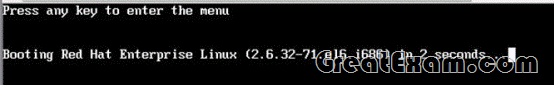
(2) Enter “e” to edit the commands
![clip_image002[12] clip_image002[12]](http://examgod.com/geimages/Free-Download-Latest-2014-Pass4sureLead2_A5F9/clip_image00212.gif)
(3) Choose the line of begin with “kernel 1/…….”
![clip_image002[14] clip_image002[14]](http://examgod.com/geimages/Free-Download-Latest-2014-Pass4sureLead2_A5F9/clip_image00214.gif)
(4) Select the kernel and sends a parameter : ” 1 ” , “s”, or ” single” . These parameters are means that the system will start to enter single-user mode :
![clip_image002[16] clip_image002[16]](http://examgod.com/geimages/Free-Download-Latest-2014-Pass4sureLead2_A5F9/clip_image00216.gif)
(5) Press the “Enter” key , return to the start menu. Now press the letter “b” key to boot the system.
![clip_image002[18] clip_image002[18]](http://examgod.com/geimages/Free-Download-Latest-2014-Pass4sureLead2_A5F9/clip_image00218.gif)
(6) Into single-user mode and reset the root password.
PS: In the in RHEL6 system , modify root password directly is invalid , you need to temporarily turn off SELinux. This is a bug in rhel6 system.
![clip_image002[20] clip_image002[20]](http://examgod.com/geimages/Free-Download-Latest-2014-Pass4sureLead2_A5F9/clip_image00220.gif)
Here the detail of commands:
runlevel: View the current run level , check whether on the single-user mode
passwd: Change the root password
getenforce: Check whether to enable SELinux, forced mode ( Enforcing )
setenforce 0: temporary disable SELinux protection , in order to change the root password
init 5: Restart, and direct into run level 5 , the graphical interface
2. Configure your Host Name, IP Address, Gateway and DNS.
Host name: dtop5.dn.ws.com
IP Address:172.28.10.5/24
Gateway:172.28.10.1
DNS:172.28.10.1
Answers:
(1) Configure Host Name
# vim /etc/sysconfig/network
NETWORKING=yes
HOSTNAME=dtop5.dn.ws.com
GATEWAY=172.28.10.1
(2) Configure IP Address, Gateway and DNS.
Configure the network by Network Manager:
![clip_image002[22] clip_image002[22]](http://examgod.com/geimages/Free-Download-Latest-2014-Pass4sureLead2_A5F9/clip_image00222.gif)
Note: Please remember to choose two options :
* Connect automatically
* Available to all users
Click “Apply”, save and exit , and restart your network services :
# Service network restart
(3) Validate these profiles:
a) Check gateway: # vim / etc / sysconfig / network
![clip_image002[24] clip_image002[24]](http://examgod.com/geimages/Free-Download-Latest-2014-Pass4sureLead2_A5F9/clip_image00224.gif)
b) Check Host Name: # vim /etc/hosts
![clip_image002[26] clip_image002[26]](http://examgod.com/geimages/Free-Download-Latest-2014-Pass4sureLead2_A5F9/clip_image00226.gif)
c) Check DNS: # vim /etc/resolv.conf
![clip_image002[28] clip_image002[28]](http://examgod.com/geimages/Free-Download-Latest-2014-Pass4sureLead2_A5F9/clip_image00228.gif)
d) Check Gateway: # vim /etc/sysconfig/network-scripts/ifcfg-eth0![clip_image002[30] clip_image002[30]](http://examgod.com/geimages/Free-Download-Latest-2014-Pass4sureLead2_A5F9/clip_image00230.gif)
Question 1
Add 3 users: harry, natasha, tom.
The requirements: The Additional group of the two users: harry, Natasha is the admin group.
The user: tom’s login shell should be non-interactive.
Answers:
# useradd –G admin harry
# useradd –G admin natasha
# useradd –s /sbin/nologin tom
# id harry;id Natasha (Show additional group)
# cat /etc/passwd (Show the login shell)
OR
# system-config-users
Question 2
Create a catalog under /home named admins. Its respective group is requested to be the admin group. The group users could read and write, while other users are not allowed to access it. The files created by users from the same group should also be the admin group.
Answers:
# cd /home/
# mkdir admins /
# chown .admin admins/
# chmod 770 admins/
# chmod g+s admins/
Question 3
Configure a task: plan to run echo hello command at 14:23 every day.
Answers:
# which echo
# crontab –e
23 14 * * * /bin/echo hello
# crontab –l (Verify)
Question 4
Find the files owned by harry, and copy it to catalog: /opt/dir
Answers:
# cd /opt/
# mkdir dir
# find / -user harry –exec cp –rfp {} /opt/dir/ \;
Question 5
Find the rows that contain abcde from file /etc/testfile, and write it to the file/tmp/testfile, and the sequenceis requested as the same as /etc/testfile.
Answers:
# cat /etc/testfile | while read line;
do
echo $line | grep abcde | tee -a /tmp/testfile
done
OR
grep ‘abcde’ /etc/testfile > /tmp/testfile
If you want to pass the Red Hat RHCSA EX200 exam sucessfully, recommend to read latest Red Hat RHCSA EX200 Dumps full version.

EX200 Download, EX200 Dumps, EX200 Exam Questions, EX200 PDF, EX200 Practice Exams, EX200 Practice Tests, EX200 VCE, Free EX200, Pass4sure EX200, Red Hat EX200, RHCSA EX200